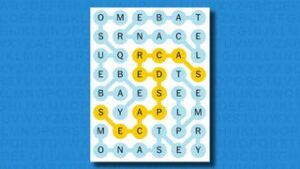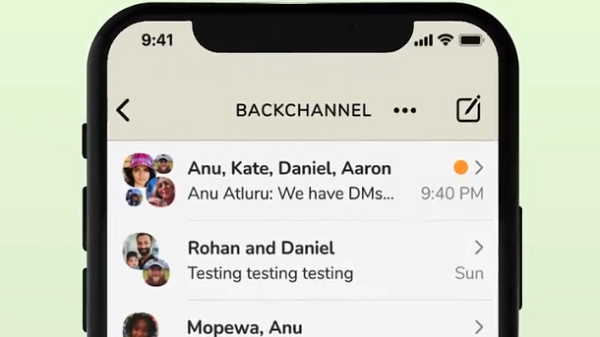
Direct Messages (DM), the lifeline and also the source of a lot of troubles on the various social media platforms, are now possible on the social audio app Clubhouse.
Named, rather appropriately, Backchannel, it’s available in the iOS and Android versions of the app. It allows one-on-one chats, group chats, and lets the users to send links. But, as of now, it is not possible to send images or videos to other users.
“Backchannel has both 1:1 and group chat, and an optional second inbox for message requests. This means you can use it to discuss your rooms in real-time, send and receive questions from the audience, say thanks to someone, plan events,” Clubhouse said in a blog post.
Clubhouse had to willy-nilly come up with this feature as its competitors like Twitter Spaces and Facebook Live Audio Rooms allow for text chatting while being part of an audio conversation on the platform.
Clubhouse also said there are a lot of additional features that it was working on, and they would be unveiled in the coming weeks.
How to use Backchannel
Clubhouse has come with a FAQ page on how to use the Backchannel for text chatting on the app.
Clubhouse said that on Backchannel the default is that anyone on the app can send you message ‘requests’. You can turn this setting off, and only receive messages from people you follow. It can be done by tapping the three dots on top of the Backchannel. Messages from people who you follow will appear in the main tab. Messages from people you don’t follow will go to your Requests inbox.
But how do you find the Backchannel on Clubhouse?
Well, you have to tap on the airplane icon on the bottom right of the app home screen and inside of rooms.
My hat? TippedMy mic? FlashedMy messaging? Direct.After we unintentionally leaked their feature 5 times, here’s our beloved engineering team introducing the new Clubhouse Backchannel 🥰 pic.twitter.com/3bPHeGxQaZJuly 14, 2021
See more
You will be able to see your messages there. You can also create new private or group messages by tapping the pen and paper icon in the top right corner.
You can find people you follow and the people who follow you in search.
You can also search for a person you’re looking for to create a new thread.
In a group message, anyone can message the group even if they don’t follow each other, and everyone can view messages in the group.
Only the moderator of the group can add and remove other group members, but everyone always has the option to exit themselves. Currently, groups are limited to fifteen members.
One wrinkle in the set up is you can’t delete chats right now on Backchannel. But Clubhouse has said it will enable the feature in the future.