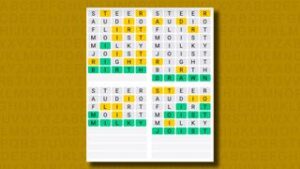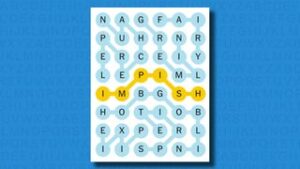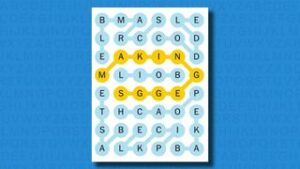Google has said that the latest Chrome update, version M99, is setting records on Apple’s own Speedometer web benchmark and is even faster and more responsive on Macs than Safari. A post on the Chromium Blog breaks down the improvements made to Chrome’s speed over the past year or so when compiling JavaScript and rendering graphics.
According to Google, this all adds up to its browser being the fastest on M1 Macs, benchmarking around 7 percent faster than Safari. Chrome M99 also apparently set a speed record with a score of 300 on a benchmark created by Apple’s WebKit team, according to the blog post. The Speedometer benchmark is meant to simulate what it’s like to use a web app running using various technologies to see how responsive the experience is.
Google notes that it ran its tests on a 14-inch MacBook Pro with a 10-core M1 Max chip and 64 GB of RAM. Repeating it on my 13-inch M1-powered MacBook Pro with 16 GB of RAM, I got an even bigger performance delta: Chrome scored 252 runs per minute, plus or minus 8.6, and Safari got 185, plus or minus 46. That’s around a 30 percent difference on average, though obviously, there was a high amount of variability with Safari. With my computer’s weaker processor and less RAM, I didn’t hit the 300 mark the Google team says it achieved.
Performance is a big deal when it comes to general web browsing — you don’t want to wait around when using a web app. But for what it’s worth, most of the complaints I’ve heard from colleagues and strangers on the internet is that Chrome is a resource hog, not that it’s slow. While Chrome isn’t entirely to blame for heavy RAM usage (all those scripts it’s so fast at running take up space and resources of their own, and it can actually be tricky to measure system resource usage), it does have a reputation for being taking up a lot of space in memory.
In my opinion, it’s probably not worth basing your browser choice on benchmarks. I use both Chrome and Safari, and I don’t feel any marked speed differences between the two. There’s also more than just speed to take into consideration — one of my coworkers recently complained about Chrome being “a complete disaster” when it came to battery life on their M1 MacBook Air.
But on the flip side, if you’re perfectly happy with the features Chrome has, and it doesn’t seem to make your computer sluggish, I’d recommend just sticking with it. You can even brag about its impressive benchmark scores every once in a while.