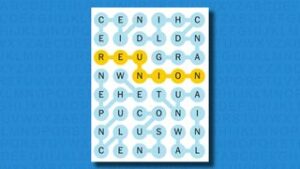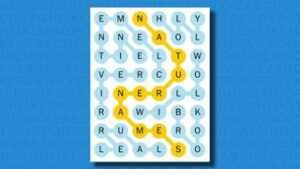/cdn.vox-cdn.com/uploads/chorus_asset/file/24678126/boosts_press_asset_twitter.png)
If you use the Arc browser, you’re about to get the power to redesign the internet. Kind of. Arc, the popular new browser from The Browser Company, is releasing an updated version of its Boosts feature that lets you control everything from the color to the layout of every website you visit.
Basically, Boosts has two features. You can use it to change the colors and fonts on a page, or you can use it to hide any given part of the page. (You can also write CSS and JavaScript, so technically the sky’s the limit, but that requires more coding knowledge.) Want to force a website to have a dark mode? Easy. Want to make an article’s text bigger so you can actually, you know, see it? Done.
To explain, let me just tell you a few things I’ve done with Boosts in the few days I’ve been toying with the feature. I used Boosts’ “Zaps” feature to remove all signs of Shorts from the YouTube homepage and to nix the “trending” sidebar on Twitter. I made a light mode version of The Verge’s homepage and one that exclusively uses the Papyrus font. (Best font ever, am I right?) I made one that attempts to automatically remove the sponsored listings that Amazon loves to sneak into the top of search results. I got rid of both sidebars on LinkedIn. And I changed a bunch of news sites to have the same sandy pink color as the Financial Times, because it’s just nice to read that way.
Boosts work well but not perfectly. Sometimes it has bad ideas about which colors go together, and I’d occasionally zap part of a page but it wouldn’t go away altogether. If you fiddle with it long enough, you can usually get it right, but it’s not quite a perfect point-and-click experience. I definitely made some websites worse trying to make them better.
There’s a philosophical question underneath all of this, too: who should be in control of how websites look and work? Who am I to go mucking around on the YouTube homepage? Darin Fisher, a longtime web developer who’s now a software engineer at The Browser Company, thinks the only right answer is to give users control. “At the end of the day, it’s software,” he says. “You’re running it on your computer, you’re fetching these websites, why not let you customize how it appears?”
Boosts is really just a new version of an old idea. Tools like Greasemonkey and Stylish have made it possible to customize your own experience of the web, but they’ve typically required at least basic coding knowledge. The first version of Boosts, which shipped in Arc last year, was much the same. Making a Boost with the new tool, on the other hand, is as easy as moving around a color wheel and clicking on the elements you want to zap away.
If you make a Boost you like, you can share it with other Arc users, who can install it with a click. The only limitation? Boosts that use JavaScript can’t be shared, which is a hedge against bad actors building sneaky code into their Boosts. Basically, you can ruin your own computer with JavaScript Boosts but not someone else’s.
The Browser Company also built something called the Boost Gallery, where you can search for and discover those shareable customizations for various websites. It’ll be a little like the Chrome Web Store, Fisher says, minus all the things that make the Chrome Web Store a headache. Boosts can’t read your browser history, and they can’t interfere with the actual interactivity of a website. The way Fisher describes it, Boosts just let the page load and then tweak a few things. It’s simple on purpose, and Fisher says that’s not likely to change.
One interesting challenge for The Browser Company here is making sure things don’t break. Some users will inevitably create Boosts that cause problems on a site or hide something that turns out to be useful; those users might even forget they made a Boost and just blame the website itself. Fisher says he’s sensitive to that as well as the possibility for things like inserting images on webpages to sow misinformation, but he thinks that limiting what Boosts can do helps prevent the worst outcomes.
Boosts are also coming to Arc’s mobile app, but not yet. And Fisher seems slightly less enthusiastic about the potential on mobile: since you’re likely to do your YouTubing and Redditing in apps rather than tabs, Arc can’t do much for you on your phone.
Actually, the fact that Boosts don’t work as well on mobile is proof to Fisher of how useful they are. “I have some Boosts to sites I just wouldn’t want to be without now,” he says. “I feel like it’s missing when I open my phone — it feels like the colors are wrong.” Of all the things he and his team have used Boosts for, he says, changing styles has been the most unexpectedly powerful. “It’s the legibility of a site, the font choice, the color, the contrast. Having control and letting it be to your liking, actually can be huge.”
After playing with the new Boosts for a few days, I don’t know if it’ll change how I use the web forever. But I do know I like YouTube and Twitter better without most of their interface. Drop the sidebar — it’s cleaner.