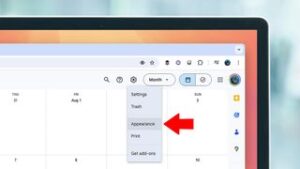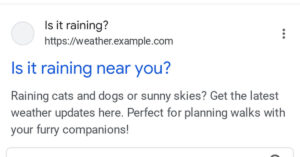Chrome might be the most popular browser on the desktop by some distance, but it still lags behind its competitors in some respects. To take one example: it doesn’t have a reading mode that’s quite as user-friendly or well-designed as the other browsers we’ve included on this list. The reading mode is only available in a side panel squashed up against the edge of the browsing window, although you can widen it to a reasonable size.
To launch Chrome’s reading mode:
- Click the three dots (top right in any browser tab).
- Open the More Tools menu.
- Select Reading mode.
- Use the toolbar to change the look of the text.
- Click and drag on the left-hand edge of the side panel to make it larger.
The reading mode itself works well enough, with a selection of fonts and colors to pick from, but it does feel a little tacked on.
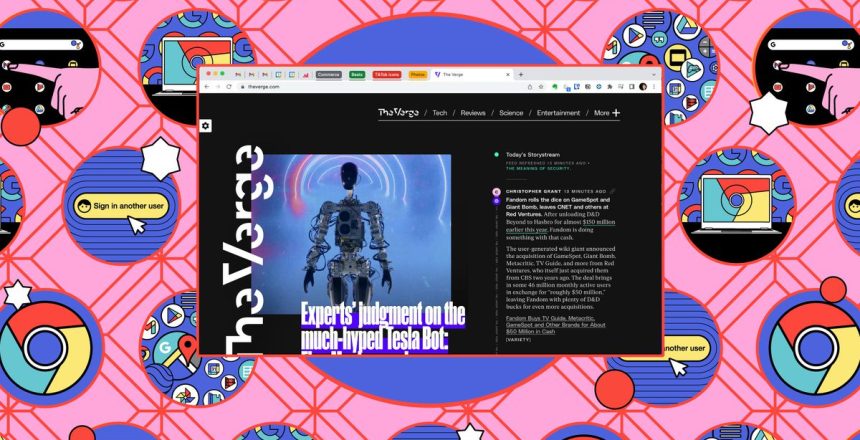
/cdn.vox-cdn.com/uploads/chorus_asset/file/24079021/HT038_S_Haddad_Chrome_Tabs.jpg)