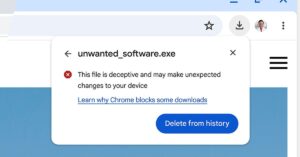Google is working to make browsing more secure by soon offering an HTTPS-first option, which will try to upgrade page loads to HTTPS, the company announced on Wednesday. If you flip this option on, the browser will also show a full-page warning when you try to load up a site that doesn’t support HTTPS. The company is also announcing that it’s “re-examining” the lock icon in the URL bar and plans to experiment with a change to how that looks.
HTTPS is a more secure version of HTTP (yes, the “S” stands for “secure”), and many of the websites you visit every day likely already support it. Since HTTPS encrypts your traffic, it’s a helpful privacy tool for when you’re using public Wi-Fi or to keep your ISP from snooping on the contents of your browsing.
Google has been encouraging HTTPS adoption with moves like marking insecure sites with a “Not secure” label in the URL bar and using https:// in the address bar by default when you’re typing in a URL. For now, this HTTPS-First Mode will be just an option, but the company says it will “explore” making the mode the default in the future.
The HTTPS-First Mode will be available starting with Chrome 94, according to Google. Currently, that release is set for September 21st. And HTTP connections will still be supported, the company says.
As for the experiment with the lock icon, I’ll let Google explain what the potential issue with the icon is, from a blog post:
As we approach an HTTPS-first future, we’re also re-examining the lock icon that browsers typically show when a site loads over HTTPS. In particular, our research indicates that users often associate this icon with a site being trustworthy, when in fact it’s only the connection that’s secure. In a recent study, we found that only 11% of participants could correctly identify the meaning of the lock icon.
So starting with Chrome 93, the company plans to swap the lock icon with a downward-facing arrow as part of an experiment. To me, an arrow feels like something you might feel more encouraged to click on than a lock to learn more information about your connection, so I can see the reason behind the change. Here’s a GIF of what you can expect to see:
Even though the lock is changing to an arrow, Google will still show the “Not Secure” label for sites that aren’t secure, the company said.