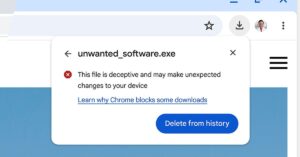Google has announced new dropdown and table tools for Google Docs, as it attempts to evolve its word processing software into more of a collaborative productivity tool. The search giant calls small modular features like these “smart chips,” and they’re part of the “smart canvas” initiative it launched last year. The features are rolling out over the course of this month across all Google Account tiers.
The dropdown tool lets you insert a small dropdown menu into a Google Doc, with a list of customizable options to choose from. Meanwhile, there are also new table template options that can be used to quickly add nicely formatted tables into a document. It looks like a huge improvement from Google Docs’ current barebones table creation feature.
Between them, they can be used to quickly create a simple project management document like those offered by productivity tools like Notion, directly within Google Docs. No longer is Docs designed around the idea that you’re typing out a document that you’ll eventually print. Instead, recent features see its documents serving more as collaboration tools for remote workers.
After years of remaining relatively unchanged, Google has been rapidly releasing new features for Docs in recent months. It announced new pageless formatting in February, Markdown support and the ability to seamlessly draft emails in March, and emoji reactions in April. The new options are both available from the Insert menu, where you’ll find an option for “Dropdown” or “Table templates” within the “Table” submenu.