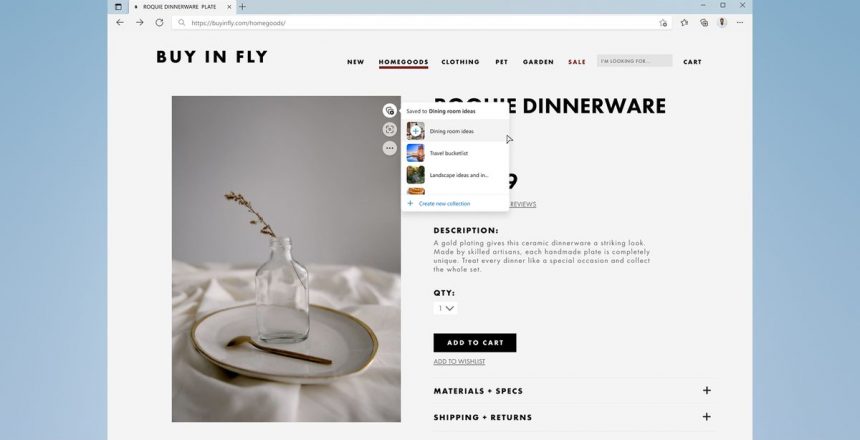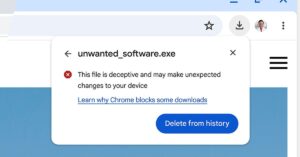Microsoft Edge is building what seems like a mini version of Pinterest inside its browser. Its Collections window will soon start displaying a feed of recommended content based on the topics you’ve saved.
As someone who has used Edge since the browser first came out, I’m a bit embarrassed to admit that I never really knew much about Collections (until now, at least). So if you’re anything like me, here’s a quick rundown. Collections lets you save and organize webpages, text snippets, and images you find on the web. You can make a collection for, say, recipes to house links to all your favorite meals or even one for graphic design that contains inspirational images for your future work. The new inspiration feed will serve up content related to these recent searches.
While Collections already supports Pinterest integration, allowing you to view suggestions from the site as well as export your collections to Pinterest boards, I imagine this new inspiration feed to be kind of like a mini version of Pinterest. The feature isn’t out yet (Microsoft says it’s “coming soon”), but as Microsoft corporate vice president Liat Ben-Zur explains, it will appear in the pop-out alongside the folders containing your different collections. Ben-Zur adds that Microsoft is also working on the ability to share your collections, too.
Aside from the inspiration feed, Edge is getting a couple of other minor but helpful upgrades. You can now hover over images and videos to display two icons: one that will save the item to your collections and another to open visual search, which conducts a search using the image or video you selected.
Edge will also start letting you follow certain content creators on YouTube, TikTok, or Bilibili starting this month. When the feature comes out, you can hit the “Follow” icon in the address bar on a creator’s video, and you’ll then see their recent uploads in a new “Following” tab on the Collections pop-out. Microsoft says it’s rolling out the feature to just a few websites “to start.”