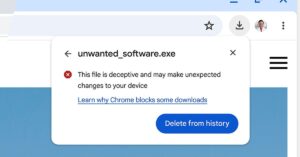A few months after Google added emoji reactions to Google Docs, the company’s making it easier to include them in your actual document as well. Today, it announced a new shortcut that lets you easily insert an emoji while writing, so you no longer have to pull up your computer’s picker or copy and paste the icons from other places.
The new system gives you several ways to get at emoji, which Google lists in this help document. The simplest is to just type “@[emoji name],” and typing “@emoji” will pull up a searchable emoji picker, like the one on your phone.
You can also type “@:[emoji name],” which I’ve found to be the fastest and most reliable method. Typing in the emoji name directly after the @ symbol will often bring up other functions or prompt me to mention a co-worker, so it’s just faster to type the colon (especially since I’m familiar with all the proper emoji names because of Slack and Rocket).
Google says this feature will start showing up for some users today and that it’ll roll out to everyone by the end of September. And in case you were wondering, yes — it does seem to support the most recent emoji (though obviously not the ones that are currently still in the works).