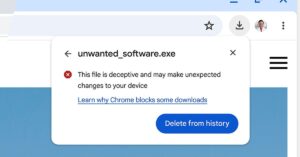These days, there seems to be an almost daily upheavals at Twitter. You may be thinking about leaving the social network, or you may be determined to stay and see what happens. In either case, when an online app is experiencing that kind of sturm und drang, it’s usually a good idea to back up your data — just in case. In Twitter’s case, that means downloading an archive of your data.
According to Twitter’s support page, your archive will include your account info, and history, any apps and devices you used to access it, any accounts you’ve blocked or muted, all the interests and other ad data that Twitter has listed for you, and your tweet history.
It’s very simple to apply for a download of your archived material in Twitter.
According to Twitter, it can take up to 24 hours before you receive the link that will allow you to download your archival data.
Once you’ve got all your data, then you can choose to leave your account — or not. Whatever happens, at least you now have a record of your time at Twitter.