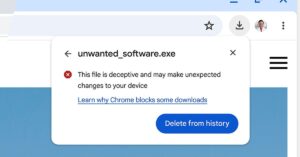Discord is making the accounts you have linked to your profile a key part of the chatting experience. It’s introducing a system called Linked Roles, where admins and moderators can grant people access to certain channels and even entire servers based on which third-party apps and websites those people have connected to their Discord account.
In an extremely detailed blog post on Monday, the company says the feature, which will be rolling out over the next few weeks, will support connecting accounts from sites like Steam, Twitter, Reddit, DeviantArt, and more (there are “over twenty official Connections,” according to Discord’s blog post). Server administrators will then be able to set up certain filters based on those connections — for example, they could make it so only people with a linked Crunchyroll account can get into the “Anime-Fans” channel or that you have to have a linked eBay account to see the “Garage-Sale” chat.
Above: Discord’s video is a surprisingly clear illustration of what Linked Roles are.
Discord says that users won’t be automatically assigned these Linked Roles based on what accounts they have connected, as that could end up causing some privacy concerns. Instead, they’ll be able to see a list of the roles they’re eligible for based on what accounts they’ve linked and can choose if they want to accept them. You can see if a server offers linked roles by clicking on its name in the top left corner, and looking for a “Linked Roles” button.
As the name suggests, Linked Roles are kind of a mash-up between the connections system that lets you share info about your other accounts and the roles system that helps admins and moderators manage what parts of a server people can access, and what sorts of things they can do when they’re there.
But Discord is also pitching the improved connections as a way to verify yourself to other users — some of them will provide even more information and stats about the account that you’ve linked, so people will be able to see, say, your Reddit karma, or your seller rating on eBay. As an example of how this could be useful, Discord says that you’ll be able to make sure that the artist you’re chatting with about commissions actually does have a DeviantArt full of past work, and that it’s actually their account.
Of course, those verifications will only really be as trustworthy as the sites they come from; if someone creates a fake eBay bot and verifies themselves with it, that’s not going to be particularly useful for users. To that end, Discord’s working on an “Official” designation for apps, which will give them a Twitter-style checkmark if they come from a “vetted developer.” As of Monday, there will be 22 apps with the badge, including PayPal, and the company will be opening up an application process next year.
Discord says the main purpose of Linked Roles is to “help bring a sense of security to your space” and to help automate the process of determining whether people are legit or not. If you want to set a few up on your own server, you can check out Discord’s help article on how to do it — and if you’re a Discord user trying to navigate a server with a bunch of new roles, the article aimed at community users may be of use.