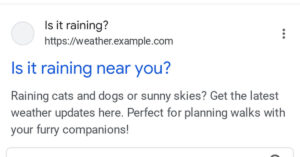/cdn.vox-cdn.com/uploads/chorus_asset/file/23951430/acastro_STK050_04.jpg)
The app now works mostly as you’d expect. If you switch to the Following timeline and close the app, it’ll take you back to the Following list the next time you open it. And if you leave it on the For You tab, that’s what it’ll default to.
While your pinned lists will still show up along the top bar, you won’t be able to set them as default. Based on my testing, if you leave the app on a pinned list, it’ll set the For You page as default for if the app is kicked out of memory and has to reload.
Before Twitter rolled out the ability to swipe between its timelines, you were able to set a default via a star-shaped button that lived in the top right corner. That option temporarily went away when the company switched to a swiping model of choosing your timeline, but thankfully, it’s back now, no matter how you use the service (unless, of course, you usually used a third-party app or other service that used the API).