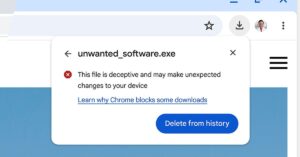/cdn.vox-cdn.com/uploads/chorus_asset/file/24524845/bard_is_an_experiment.jpg)
Google is adding a smorgasbord of new features to its AI chatbot Bard, including support for new languages (Japanese and Korean), easier ways to export text to Google Docs and Gmail, visual search, and a dark mode. Most significantly, the company is removing the waitlist for Bard and making the system available in English in 180 countries and territories. It’s also promising future features like AI image generation powered by Adobe and integration with third-party web services like Instacart and OpenTable.
Collectively, the news is a shot in the arm for Bard, which was released two months ago for select users in the US and UK. The chatbot — which Google still stresses is an experiment and not a replacement to its search engine — has compared poorly to rivals like OpenAI’s ChatGPT and Microsoft’s new Bing chatbot. Notably, Bard made a factual error in its first-ever public demo (though this problem is common to all such bots). Now, Google is adding a lot of new features as well as upgrading Bard to use its new PaLM 2 language model. This should improve its general answers and usability.
Google says the upgraded Bard is particularly good at tackling coding queries, including debugging and explaining chunks of code in more than 20 languages, so some of today’s upgrades are focused on this use case. These include the new dark mode, improved citations for code (which will not only offer sources but also explain the snippets), and a new export button. This can already be used to send code to Google’s Colab platform but will now also work with another browser-based IDE, Replit (starting with Python queries).
For more general uses, Google is making Bard more visual, with the ability to analyze images, offer images in query results, and generate visuals using AI (a feature that’s arriving “in the coming months” powered by Adobe’s Firefly software).
The visual results will appear in Bard the same way they might in some Google queries. The company gives the example of asking “what are some must-see sights in New Orleans?” with the system generating a list of relevant locations — the French Quarter, the Audubon Zoo, etc. — illustrated by the sort of pictures you’d get in a typical Google image search.
A more interesting function is the ability to prompt the system with an image. This is powered by Google Lens, which is able to identify objects within pictures. Google gives the example of submitting a photo of your dogs alongside the prompt “write a funny caption about these two.” Google Lens identifies the breeds of the dogs, and Bard then writes something relevant to their characteristics. It’s a bit of a tricky feature to unpack, but it could have a lot of creative potential — depending on how well the system is integrated.
Bard will soon be able to interface with the web, just like ChatGPT
Google says it will also soon be integrating Firefly, Adobe’s AI image generator, into Bard. This is notable because Adobe has marketed Firefly on the “ethical” nature of its training data (a criticism that has led to lawsuits launched at other AI image tools). This will also be the first of many third-party integrations for Bard (which Google is calling “tools”) with Google promising the system will soon connect directly to apps “from Google and amazing services across the web.”
It’s a sizable addition, but it’s notable that Google is just keeping feature parity with its rivals. Microsoft added AI image generation powered by OpenAI’s DALL-E system to Bing in March, while both OpenAI and Microsoft have been exploring how to integrate chatbots with the wider web. OpenAI first announced this feature for ChatGPT earlier this year, with example use cases of using the bot to book a restaurant through OpenTable or order a grocery delivery through Instacart. Google says it’s working with exactly these same services.
Although these new features collectively represent a big upgrade for Bard, a more existential question for the service remains: what is Bard even for? Although Google stresses that the bot isn’t a replacement for Search, that doesn’t stop people from using it as such. With Google adding more AI features across its domain, and with changes to Search in the pipeline, is Bard just a playground for the company’s AI ambitions? If so, that might not be a bad thing.