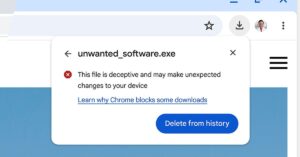/cdn.vox-cdn.com/uploads/chorus_asset/file/24647783/Screenshot_2023_05_10_at_18.35.28.png)
In March, Google announced a bunch of AI features for its Workspace suite of apps in an effort to keep pace with Microsoft’s rapid integration of similar tools. At Google I/O, the company has new branding for this effort — Duet AI — but the features themselves are still not yet widely available to the general public. The company also teased a new feature called “Sidekick” that’s able to read, summarize, and answer questions on documents across different Google apps.
Duet AI covers a range of generative AI tools for Google’s productivity apps. As we detailed earlier this year, that includes writing assistance in Docs and Gmail, image generation for Slides, automatic meeting summaries for Meet, and more. But at Google I/O, the only real news news is that writing assistance is also coming to Gmail on mobile, where it will be branded as “Help me write” — an upgrade to Smart Compose. To actually get access to these new tools, though, you’ll need to sign up to Workspace Labs and join a waitlist.
The good news: previously, this waitlist was private and, now, anyone can join. The bad: it’s not clear when people will get access. Google only says that it’s scaling the services “to even more users and countries in the weeks ahead” but gave The Verge these estimates for when features will be available:
- Write in Gmail — now available on your phone in addition to web. Available in Workspace Labs today.
- Gmail contextual responses. Rolling out to Workspace Labs by the end of the month.
- Generate images from text, right within Google Slides. Rolling out to Workspace Labs next month.
- Organize complex projects in Google Sheets. Rolling out to Workspace Labs next month.
- Intelligent classification in Google Sheets. Rolling out to Workspace Labs in the coming months.
- Custom backgrounds in Google Meet. Rolling out to Workspace Labs in the coming months.
- AI building blocks in Docs. Rolling out to Workspace Labs by end of month.
- Proofreading in Docs. Rolling out in preview to Workspace commercial users in the coming months.
As mentioned above, the only solid news is the “Help me write” AI assistant on Gmail’s mobile app, which is definitely an interesting prospect. (Microsoft launched something similar in April by integrating Bing into its SwiftKey keyboard app for iOS and Android.) In a roundtable briefing with journalists prior to I/O, Workspace VP Aparna Pappu noted that it’s a potentially much more useful tool on a platform where you don’t have access to a full keyboard but that it also requires a more responsive AI partner.
“As you can imagine, mobile creates a whole bunch of constraints. Sometimes you’re online, sometimes you’re offline. You really don’t want to fat finger things,” said Pappu. “And so we expect people to use far shorter prompts when asking AI to help them write mobile, and we’ve had to tune our experience there to create the best possible output with the least possible input.”
One fun surprise on Gmail is an “I’m feeling lucky” button when using AI to generate responses. Pappu notes that sometimes it will write you a haiku, and other times, it’ll author your reply in a pirate voice. Whimsical? Sure. Useful? Arr, me matey, I’d be saying “nay.”
But, of course, Google had more to promise. In particular, a Workspace/Duet feature named Sidekick, which Pappu described at I/O as “the future of collaboration with AI” (though with no date on when it might be available to users.)
In appearance, it looks like a side panel that’s able to analyze the document you’re looking at. Google promises that it will not only be able to answer queries about content, but also suggest its own. So, for example, if you’re writing a story, it might suggest that you generate some images to illustrate it. In another example, the user is writing an email about an upcoming potluck. Not only does Sidekick analyze the contents of the email chain, but it also looks at linked documents — including, in this case, a list of dishes being served — and is able to suggest a good accompaniment.
All in all, it’s not a huge step forward for what Google is promising, just a way of interlinking current capabilities. We’re going to have wait a while more for the future, it seems.
Update Wednesday May 10th, 10:56: Added more detail on Google Sidekick.