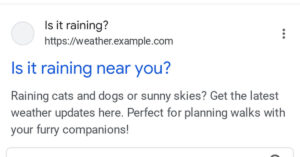/cdn.vox-cdn.com/uploads/chorus_asset/file/24711008/Screen_Shot_2023_06_08_at_12.29.03_PM.jpg)
Google’s latest update for its Meet video conferencing software is designed to make its picture-in-picture mode more useful, allowing you to work (or, perhaps, slack off) in other windows on your desktop without giving up crucial Meet controls. According to Google’s announcement, the features will be available when using Google Meet via its Chrome browser, and will be rolling out to everyone over the next couple of weeks.
Specifically, you’ll now be able to raise your hand, contribute to text chat, and turn captions on or off from the picture-in-picture view, which is designed to sit above your other desktop windows while you use them. There’s also better support for resizing the window, and more flexible layouts. In a GIF, Google shows how this might be useful for drafting an email while continuing to chat with your colleagues but, look, I’m not going to judge you if you decide to use it to browse Instagram or YouTube on mute.
Either way it’s a pretty decent improvement over what Google Meet’s picture-in-picture mode currently offers, which only lets you leave the meeting or turn your microphone and camera on and off. The window resizing options are also pretty limited, only offering support for a fixed aspect ratio. You access the picture-in-picture mode from the three-dot settings menu during a meeting, which isn’t changing with the new update.