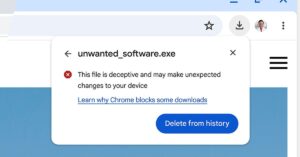/cdn.vox-cdn.com/uploads/chorus_asset/file/24016888/STK093_Google_01.jpg)
In case you missed it, Google has redesigned the top of its search interface on the desktop to include a list of related “topics” designed to help you refine your search. What used to be a row of tabs allowing you to filter your search for things like “News,” “Images,” “Videos,” or “Shopping” is now a row of pill-shaped icons that adds topics to the old filters, which still appear.
Here’s how it looked before the change:
From what I can tell, clicking on a “topic” basically adds it to your search query. So if I search for “WWDC 2023,” one of the topics suggested is “Keynote,” which I can then click to change my search to “WWDC 2023 Keynote.” It’s the kind of reflexive change most people would already think to make to their search if it initially doesn’t generate the exact results they’re after, but it’s a potentially helpful inclusion if you’re searching a more unfamiliar topic or want to click rather than type.
Google completed the rollout of the new design the same week it officially launched Search Generative Experience (SGE) at its I/O developer conference, an experimental feature that drops an AI-generated answer to your search query at the top of search results, similar to Microsoft’s ChatGPT-powered Bing. Compared to SGE, the new topic icons are far less of a revolution. But even small updates like these matter when it comes to a search engine that’s thought to have a global market share of over 90 percent.