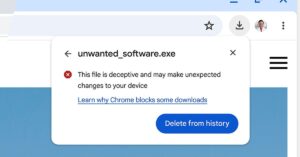/cdn.vox-cdn.com/uploads/chorus_asset/file/24741774/O1_Aria_prompts_and_answerimages_2.png)
Opera has launched Opera One — a new version of the browser that comes packaged with an AI-powered chatbot called Aria. Just like the Bing chatbot on Microsoft Edge, Opera’s AI assistant lives within the browser’s sidebar, where you can have it answer questions using real-time information, generate text or code, brainstorm ideas, and more.
The built-in chatbot is powered by Opera’s Composer AI engine and connects to OpenAI’s GPT model. To use the tool, you need to sign up for an Opera account if you don’t have one already. Once that’s done, you can click the Aria icon on the left side of the screen to start chatting. While Opera first started testing the revamped version of the browser in May, now it’s available to everyone who downloads it.
After trying out the tool for myself, I noticed many similarities to Bing on Edge — but also a couple of key strengths. One of the nicest parts about Aria is that you don’t have to open up the sidebar to actually use it. Instead, you can open up a command line-like overlay where you can quickly type in a question or prompt. You can also highlight text directly on a webpage, which opens up a menu for Aria to translate what you’ve highlighted, explain it, or find related topics on the web.
Even though Aria can do almost everything that the Bing chatbot can, it still doesn’t quite stack up to the Edge assistant. Aria doesn’t have the same type of menu system that lets you quickly select a conversation style when asking questions and also doesn’t present any one-click options that let you choose the tone, format, and length of the text you wish to generate.
You can still tweak Aria’s responses in these ways, but you just have to request it manually. Of course, Aria is still a new tool, and Opera will likely keep updating it as time goes on. Maybe Opera will eventually incorporate image generation capabilities as well, which is something that Microsoft has recently added to its browser.
In addition to Aria, Opera One also comes with a couple of extra upgrades. That includes new “tab islands” that automatically group related tabs together based on their context, along with a new design and an upgraded browser architecture. You can try out Aria and the new Opera One browser for Windows, macOS, and Linux.