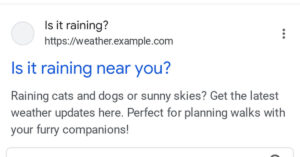/cdn.vox-cdn.com/uploads/chorus_asset/file/24841785/esig2.jpg)
Google is adding native support for eSignatures to Docs and Drive in an attempt to make it easier for users to request signatures and sign documents from within its cloud-based productivity software, the company has announced. Google is now releasing the ability to request and leave eSignatures in beta, after more than a year of testing the feature in alpha.
Screenshots published by Google show how Docs and Drive users will be able to request a full signature or initials from recipients, and there’s also a “date signed” box that can be set to auto-fill. Multiple signature requests can be generated from the same template contract, and Google says it also includes the ability to track the status of pending signatures. It sounds like you’ll only be able to request signatures from Gmail users for the time being; Google’s blog post notes that “the ability to request an eSignature from non-Gmail users” won’t arrive until later this year.
Although the feature is leaving alpha and entering beta, Google’s eSignature feature won’t be widely available to all Workspace users just yet. Workspace individual subscribers will get access to an open beta of the feature in the next couple of weeks, but other Workspace Business or Enterprise subscribers will only get access if their admins specifically request it via this form. There’s no mention of if or when the feature might come to Google’s free personal accounts.