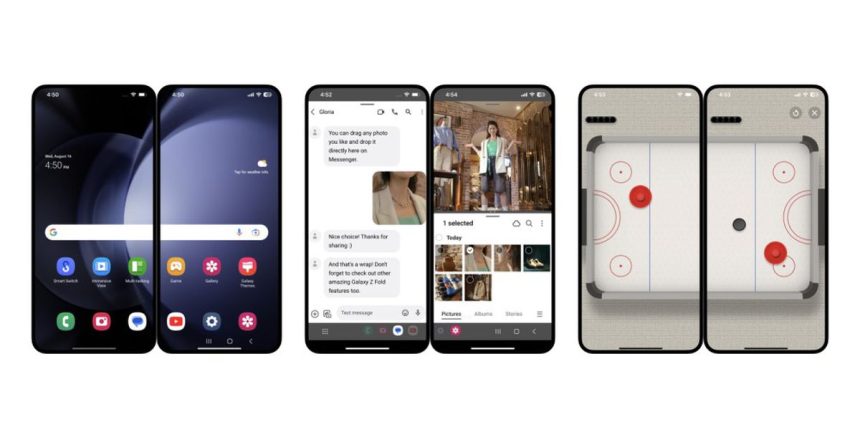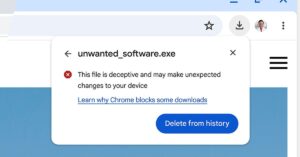/cdn.vox-cdn.com/uploads/chorus_asset/file/24864329/Try_Galaxy_for_Non_Android_Users_main2.jpg)
Hey, wait a minute, that Samsung Galaxy Z Fold 5 is actually just two iPhones in a trench coat!
That’s the idea behind the latest update to the Try Galaxy web app, which, when running on two iPhones, offers a Samsung One UI demonstration spread across both screens. Samsung says it lets iOS users try out the foldable’s benefits, like watching content on an “immersive” screen, or sample productivity features like dragging and dropping across both screens thanks to its multitasking abilities — something Samsung does well and that even the iPad could use work on.
To make it happen, you just have to visit the website or scan a QR code on two iPhones, add the web app to your homescreen, and then tape them together (the tape is my own recommendation) to start folding to your heart’s content (via 9to5Google).
Samsung says the app also lets users learn about Galaxy Z Flip and Z Fold phones through its “FlexCam experience,” showing them how being able to fold their phone can capture “memorable moments in a variety of creative angles” or view selfies using the cover screen found on the Z Flip — something the iPhone can’t simulate, since, you know, it doesn’t fold and doesn’t have a screen on the back.
I went ahead and tried it out. Did it convince me to switch to the Z Fold 5? Well, no… it’s a guided experience that doesn’t give you much freedom, and it kept telling me I had an unstable network before crashing. Maybe I do, or maybe it’s because one of the phones is running the iOS 17 beta.
But showing off the benefits of a folding phone with an unbroken screen across the whole thing by putting it on two separate phones and just hoping they’ll play nice is a goofy idea. Especially if you already have an iPad, because it really ends up being more of a Samsung tablet demo, and not a very compelling one at that. In the end, it just reminds me of early, gimmicky app store apps more than anything.
If you want to try it on your iPhones, here’s the QR code. Have at it.
Update Monday August 21, 2023, 4:25PM ET: Added details about the actual experience, along with a photo, after trying it out.