/cdn.vox-cdn.com/uploads/chorus_asset/file/24449796/STK140_Mastodon_K_Radtke_02.jpeg)
Mastodon, the federated microblogging platform, has been updated to version 4.2, which comes with massive improvements to search and the web interface, particularly for logged-out and first-time users.
One of Mastodon’s many charming qualities is that, unlike Twitter X, Bluesky, Instagram, and most other social media platforms, the user base is split across thousands of instances, each of which can decide to federate with or block any of the others.
This is good in many ways. You can get a nice little intentional community going on your local server, and servers that are filled with abusive, illegal, and harmful content and / or users are widely ostracized. But it presents some, shall we say, unintuitive workflows for people used to single-instance networks. Mastodon 4.2 makes several of them work a little bit more like you’d expect.
For example, as of Mastodon 4.2, you can now use the search box to search for posts. In earlier versions, you could search for hashtags, usernames, and display names but could not search the contents of profiles or posts (except by pasting in the URL, which we’ll get to). Now, it works more like the search box on basically every other website. In the post announcing the new version, Mastodon founder / CEO Eugen Rochko directly acknowledges the search interface in Ivory, a third-party Mastodon app, as an inspiration for the search overhaul.
Another fun quirk of federated media is that, even if you’re logged in to Mastodon on your own instance, you are not logged in on any of the others in a way that does not make sense if you’re not used to it. If you’re logged in to Twitter X, for example, you can click on a link to a tweet post, and you’ll be able to retweet it, reply, star it, whatever. You’re all on the same server.
A link to a Mastodon post, on the other hand, opens on the server it’s posted on. If you try to interact with the post and you’re not logged in to that specific server, you can’t! In order to engage, you had to copy the URL, go back to your instance, paste it into the search box, and then do whatever you were going to do (assuming you remember).
With version 4.2, if you try to favorite, reply, repost, or otherwise engage with a post or profile outside of your own instance, a dialog box pops up and prompts you to open it in your own instance, which you find by typing its name into a dialog box (it has autocomplete).
This saves a few steps compared to earlier versions but is still kind of a lot of work compared to pretty much any non-federated network. (Bluesky is theoretically federated but only has one instance, so this hasn’t really cropped up there.)
Many third-party apps already include better search and cross-server interactions. Ivory’s influence has already been mentioned, and my editor claims not to have run into any of these issues on Mona. I use Toot! on my phone and the web interface on the desktop, so I sure have.
If you haven’t tried Mastodon yet — or you tried it and bounced off — you may be interested to know that 4.2 also improves the sign-up process in the web interface. Rochko writes:
User tests have helped us to identify areas where people lose their way during sign-up, so we’ve added progress indicators to guide people through the multi-step sign-up process and rewrote copy and labels to be more intuitive. Upon login, you are pointed to recommended first steps that include filling our your profile, following people, making your first post, and sharing your profile outside Mastodon.
These are welcome changes! I’ve been on Mastodon on and off for six and a half years, and there’s a lot to like about it. Making it more user-friendly is a good thing.
One last note: the search and web interface improvements only show up on servers that have installed version 4.2. That includes mastodon.social and mastodon.online, which are both run by Mastodon gGmbH, the nonprofit that runs the Mastodon project. Other instances, like the one I’m on, haven’t yet updated.
Updated Sept 21st, 6:25PM ET: My instance has now updated to 4.2.
Subscribe to our Newsletter
Lorem ipsum dolor sit amet, consectetur adipiscing elit. Ut elit tellus, luctus nec ullamcorper mattis, pulvinar dapibus leo.
Share this post with your friends
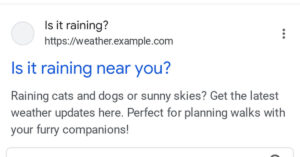
Google’s taking the extra search box out of your search results
For years, Google has included an extra search box within some search results, encouraging you to dig further and look only within a specific website.

The Internet Archive hackers still have access to its internal emailing tools
It’s dispiriting to see that even after being made aware of the breach 2 weeks ago, IA has still not done the due diligence of

WP Engine asks court to stop Matt Mullenweg from blocking access to WordPress resources
WP Engine is asking a court to put a stop to Automattic CEO Matt Mullenweg’s public campaign against the company. In a motion for a

X’s controversial changes to blocking and AI training sees half a million users leave for rival Bluesky – which then crashes under the strain
Elon Musk’s latest changes for X are driving more users away – not exactly a surprise, granted – and many of them are flocking to

Automattic offered employees another chance to quit over WordPress drama
New alignment offer: I guess some people were sad they missed the last window. Some have been leaking to the press and ex-employees. That’s water

The character assassination of Janet Jackson by the coward Justin Timberlake
In 2024, you can go onto YouTube, one of the most popular media distributors in the United States and the world, and you can pull
