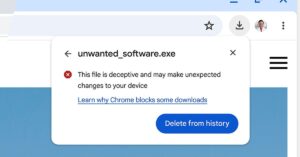/cdn.vox-cdn.com/uploads/chorus_asset/file/23954497/acastro_STK459_01.jpg)
The change should fix an annoying issue in Drive that can prevent users from being able to download files if third-party cookies are disabled. If you encounter the issue, the advice of this Google support page is to manually create an exception for Google Drive to allow third-party cookies.
Google’s blog post doesn’t explain why Google Drive currently relies on third-party cookies, but there’s speculation that it’s because the service uses a separate domain (googleusercontent.com) to host content uploaded by users as a security measure. The cookies are then used to verify that you have permission to download a given file. We’ve contacted Google to ask about this, and will update this post with any response.