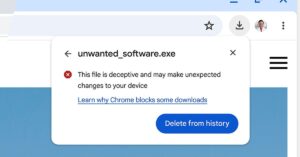/cdn.vox-cdn.com/uploads/chorus_asset/file/24794375/M365Copilot_HeroBanner_Apps_BLOG_FEATURE.jpg)
Microsoft announced a plethora of changes for its Microsoft Copilot AI during Microsoft Ignite today that make the chatbot more interactive and participatory, particularly in Teams meetings. The updates expand Copilot’s role as an enterprise helper in Office apps like Teams, PowerPoint, and Outlook.
Microsoft has added some flexibility to the chatbot’s output, so users can tweak it with instructions to make its formatting and tone more to their personal liking. Word and PowerPoint will get the new personalization features to start, but the company says other Microsoft 365 apps will gain support in time.
Microsoft also announced changes to how Copilot will work in Teams meetings next year. Copilot will start taking notes during meetings and share them with participants afterward. If users want a transcription for a specific person, they can prompt the chatbot to “quote” them, and it’ll jot down what they say for them.
Microsoft has divorced Copilot from meeting transcriptions, so meeting participants can now use the bot while the Teams session is going, but those interactions won’t be recorded. Besides answering questions, the bot will create real-time notes and can be prompted to record quotes from specific people.
As shown in the animation above, Copilot will, at times, offer to visualize things in Whiteboard, like meeting discussion points. The whiteboard is shared with each person in the meeting for the sake of collaboration.
In PowerPoint, workers will soon be able to point the chatbot at their company’s image library and even use Microsoft Designer to tweak them. In the spring, the company says that Copilot will be able to set users up for meetings by pulling together relevant information from Outlook emails, calendar invites, and related documents. And finally, Copilot in Word will soon get the ability to catch users up with document revisions.
Microsoft also announced some new Copilot packages: Copilot for Dynamics 365; Copilot for Service; and Copilot for Sales. In Dynamics 365, Copilot will offer quick answers for field technicians, while the service version (coming in early 2024) is intended for “agent-assisted support,” providing answers and personalized resources for customers. Copilot for Sales (coming in the first quarter of 2024), like the other two, will serve as a medium for accessing information, with a particular focus on AI-generated meeting briefs that pull in customer details and names and titles for those attending a meeting and more.